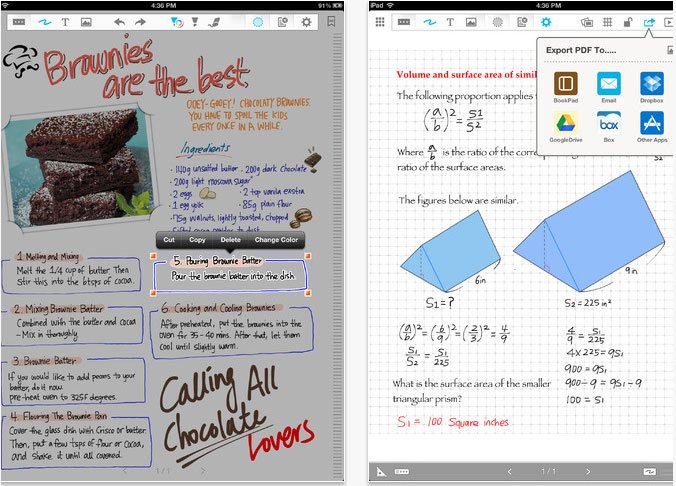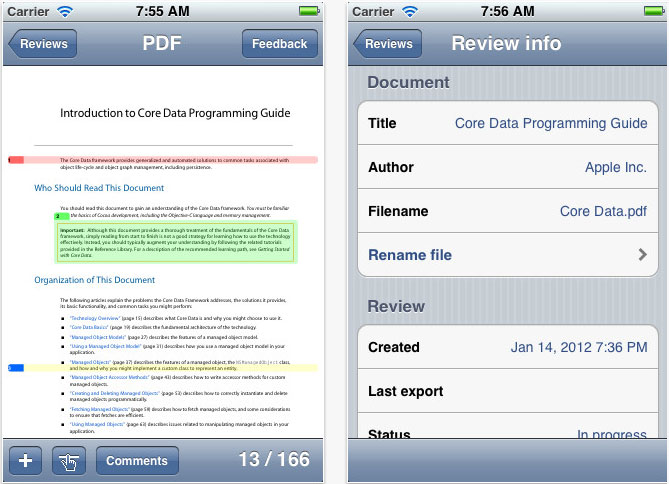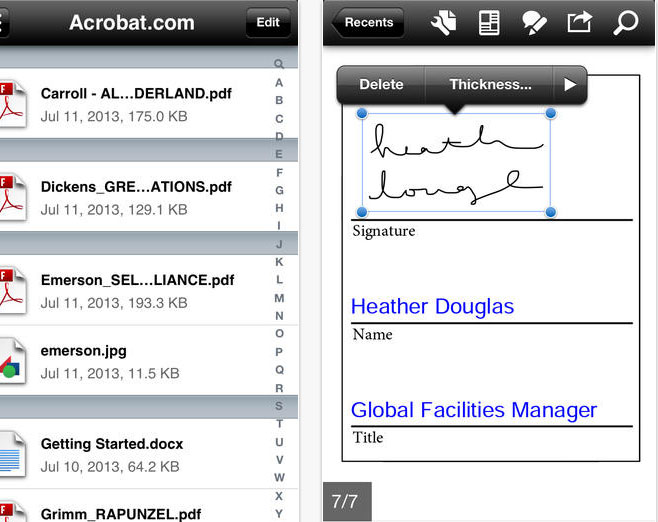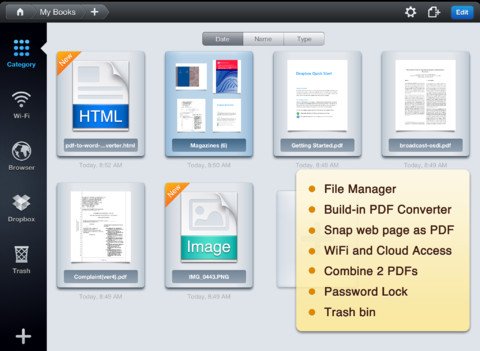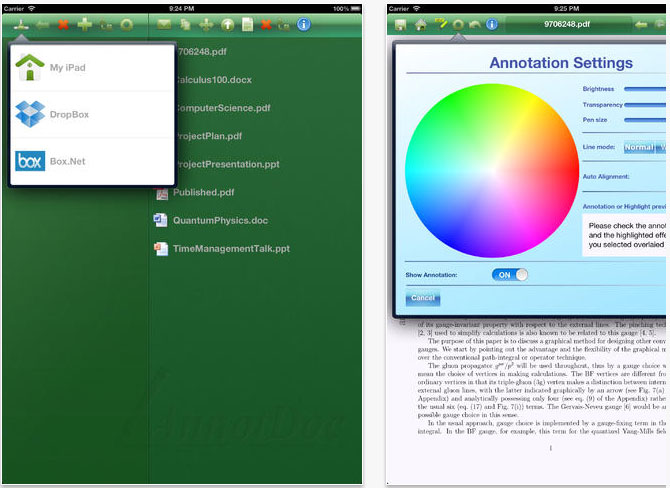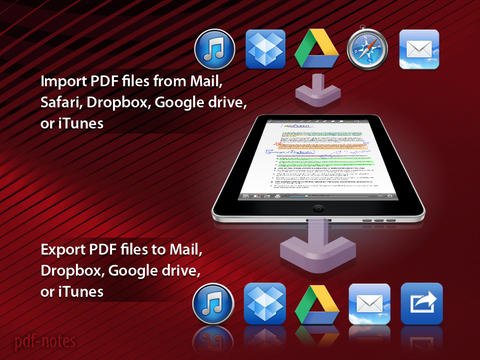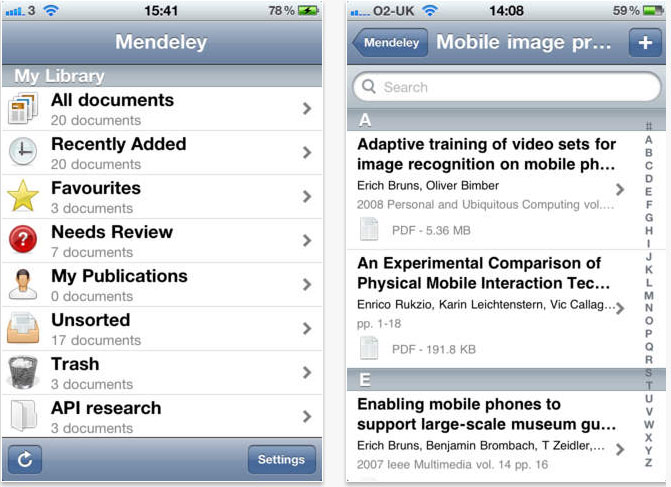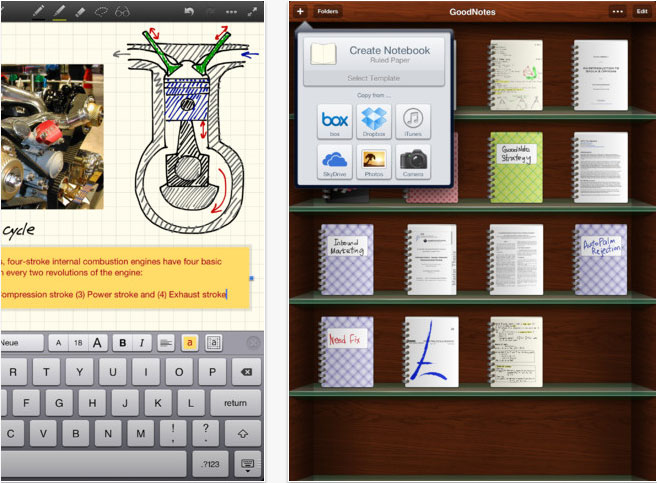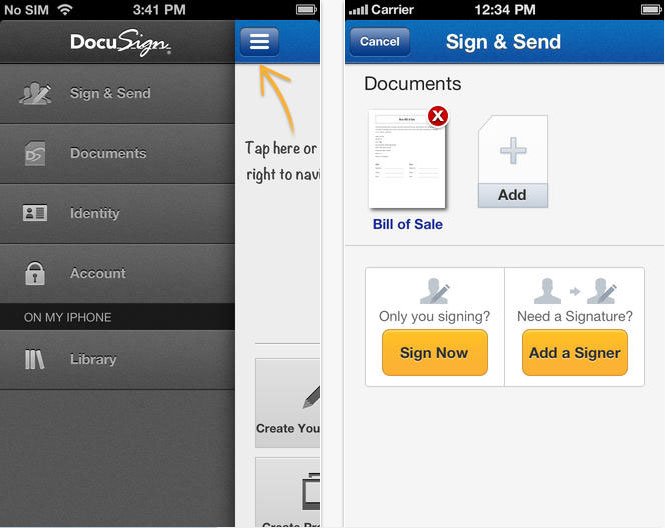11 Free Tools To Annotate PDF Documents For iPhone And iPad
In this post, we have collected 11 free tools that will let you annotate you PDF document. Many people use PDF files and read documents in PDF format, and even when they do not use PDF regularly, they often come across such files once or twice in their lives. Many PDF readers are there but none of them offer any option to annotate your document. Therefore, we have compiled this post.
In this post, you will find some free resources to annotate your PDF documents. With these tools, you can add text notes, bookmark a section, highlight or underline text very easily. We hope that you will like this collection and find them useful.
The UPAD app takes notes to another level. Your notes become more striking than a printed page. And you’ll be completely intrigued.
Pdf Review is an annotation tool for pdf that has an ordered list containing the feedback and notes without obfuscating the original pdf. It supports the full review workflow. Reviewers can easily add feedback with a single tap and send an organized report to the author.
Adobe® Reader® is the free, trusted leader for reliably viewing and interacting with PDF documents across platforms and devices.
DocAS lets you take note, sketch your ideas, annotate PDFs, convert other document format to PDF, do presentation, read documents, record your meetings and classes, and share your notes/documents on your iPad, All-in-One.
AnnotDoc Lite, viewing MS Office doc and PDF with annotations
AnnotDoc is the ONLY iPad app that supports annotation on MS Word and MS PowerPoint! In addition, it supports annotation on PDF as well. Reached Top 1 in some App Stores!
PDF Max is the 5-star rated, full-featured PDF app used & trusted by millions of iPhone/iPad users world-wide. It designed for those people who’re looking for a full-featured PDF annotating, form-filling & note-taking app.
This app is simply excellent! Functionalities are very well designed and usability is very good and simple. It is extremely useful for classes and study.
Mendeley is academic software that indexes and organizes all of your PDF documents and research papers into your own personal digital library. It gathers document details from your PDFs allowing you to effortlessly search, organize and cite.
GoodNotes lets you take handwritten notes, sketch diagrams, mark-up PDFs and organize them on a beautiful bookshelf. Turn pages with a swipe, highlight or add notes to any page, and share your notes with anyone. GoodNotes will automatically save your notes and has full backup function to prevent data loss.
SignNow – Sign and Fill PDF & Word Documents
Need to sign a document? Need to get someone’s signature on a document? SignNow makes it easy to do both for free, and forget about printing, scanning, or faxing.
DocuSign Ink – Sign PDF & Documents
Sign documents and get signatures quickly and easily from your iPad or iPhone. A must-have app that will save you time and eliminate the need to print, fax or mail documents and forms for signature.
via Free and Useful Online Resources for Designers and Developers http://feedproxy.google.com/~r/SmashingApps/~3/aEoGIDuz84Y/11-free-tools-to-annotate-pdf-documents-for-iphone-and-ipad.html